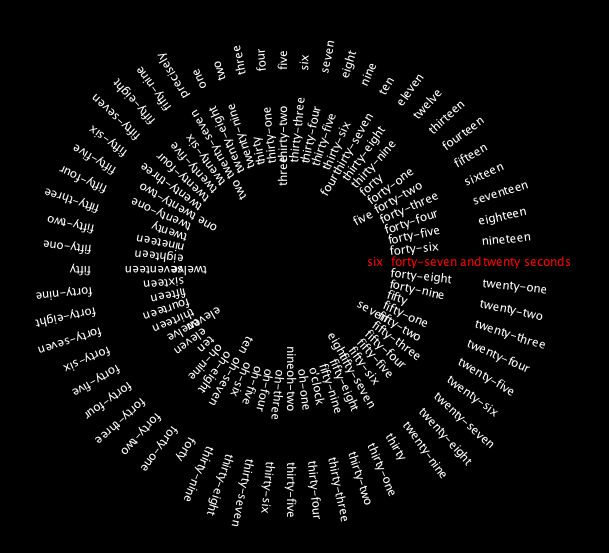
Radial Word Clock
I had great fun entering the JFXStudio challenge to write a time themed JFX application in less than 30 lines or 3000 characters. Here is my entry a radial clock made of words:
I've been maintaining FX Experience for a really long time now, and I love hearing from people who enjoy my weekly links roundup. One thing I've noticed recently is that maintaining two sites (FX Experience and JonathanGiles.net) takes more time than ideal, and splits the audience up. Therefore, FX Experience will become read-only for new blog posts, but weekly posts will continue to be published on JonathanGiles.net. If you follow @FXExperience on Twitter, I suggest you also follow @JonathanGiles. This is not the end - just a consolidation of my online presence to make my life a little easier!
tl;dr: Follow me on Twitter and check for the latest news on JonathanGiles.net.
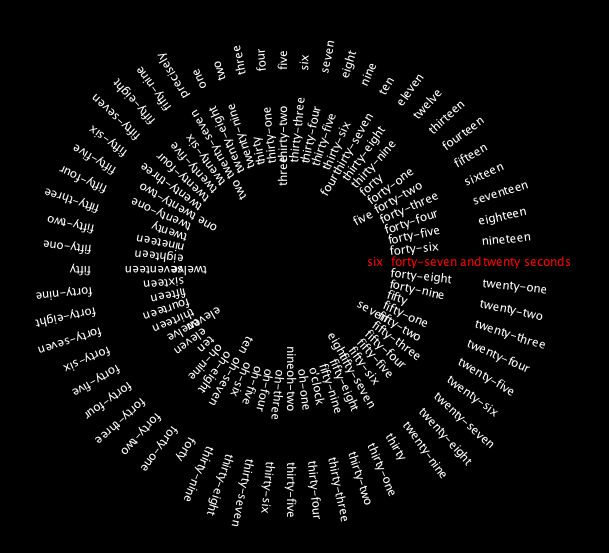
I had great fun entering the JFXStudio challenge to write a time themed JFX application in less than 30 lines or 3000 characters. Here is my entry a radial clock made of words:
When you have a lot of data to display in a Control such as a ListView, you need some way of virtualizing the Nodes created and used. For example, if you have 10 million data items, you don’t want to create 10 million Nodes. So you create enough Nodes to fill the display dynamically. Because of our heritage in Swing, we know how critical this is for real apps. I got an optimization issue reported this morning on “UI Virtualization”. (more…)
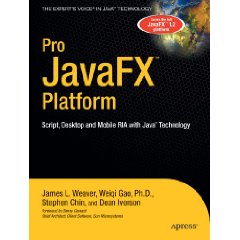
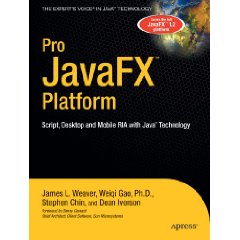 I’ve been working my way through Pro JavaFX, a book by some folks who’ve been working with JavaFX from the very first days and who know what they’re talking about. I haven’t quite made it through to the end, but wanted to post my thoughts and a quick review of the book.
I’ve been working my way through Pro JavaFX, a book by some folks who’ve been working with JavaFX from the very first days and who know what they’re talking about. I haven’t quite made it through to the end, but wanted to post my thoughts and a quick review of the book.
Overall this is a really nice book. There is a lot of information here, and a lot of little details and nuances that were news even to me. Perhaps because I know the APIs very well but don’t know the language in as much depth, I particularly like the sections in the book which cover the language itself. There are a lot of interesting things about the javafx language.
I usually like to learn a new platform by starting with the language and some very simple examples whereas Pro JavaFX starts you off somewhere near the deep end in Chapter 1. I would personally recommend starting at Chapter 2 and getting your feet wet with some really simple demos (spinning rectangles are a good starting point) before jumping into the large code examples.
Chapter 3 was also particularly good at explaining a lot of the basic building blocks that go into JavaFX applications: the Stage, Scene, Animations, and basic Nodes. Between Chapters 2 and 3 you should have plenty of information to get up and running writing your first JavaFX apps.
If you’re looking for a handy reference to get started with JavaFX, and for an especially good introduction to the language, I recommend getting a copy of Pro JavaFX.

Amy Fowler the layout guru has written a excelent article on layout in JavaFX 1.2, recomended reading for anyone working with or learning JavaFX.
JavaFX’s powerful scene-graph and animation engine enables gamer types to rapidly create dynamic visual scenes that are functionally expressed through binding and triggers and timelines. On the other, it’s growing controls and charts libraries clearly stake out a more traditional GUI turf. As interfaces finally graduate to the 21st century, the lines between these two worlds is blurring in exciting ways. Our challenge is to evolve the FX platform to support this convergence, which speaks precisely to why layout in JavaFX is complicated enough that it requires a blog series to explain.
We’re in the middle of a huge performance push on JavaFX attacking the problem from many different angles. The compiler guys (aka: Really Smart Dudes) are fixing a lot of the long standing problems with binding. The graphics guys (aka: Really Hip Smart Dudes) are engaged in writing our lightweight hardware accelerated backend story. I’m working with Kevin Rushforth and Chien Yang on attacking the performance issues in the JavaFX scenegraph (which in large measure are impacted by the compiler work, so we’re working closely with them).
Today I was dredging up an old issue we’d looked at earlier this year regarding insertion times, and specifically, some really radically bad insertion times into Groups. It turns out to be timely as Simon Brocklehurst was encountering this very issue. This post will go into a bit more depth as to what is currently going on, what we’re doing about it, and some other cool / interesting tidbits.
So first, some code:
java.lang.System.out.print("Creating 100,000 nodes...");
var startTime = java.lang.System.currentTimeMillis();
var nodes = for (i in [0..<100000]) Rectangle { };
var endTime = java.lang.System.currentTimeMillis();
println("took {endTime - startTime}ms");
java.lang.System.out.print("Adding 100,000 nodes to sequence one at a time...");
startTime = java.lang.System.currentTimeMillis();
var seq:Node[];
for (n in nodes) {
insert n into seq;
}
endTime = java.lang.System.currentTimeMillis();
println("took {endTime - startTime}ms");
java.lang.System.out.print("Adding 100,000 nodes to group one at a time...");
startTime = java.lang.System.currentTimeMillis();
var group = Group { }
for (n in nodes) {
insert n into group.content;
}
endTime = java.lang.System.currentTimeMillis();
println("took {endTime - startTime}ms");
group.content = [];
java.lang.System.out.print("Adding 100,000 nodes to group all at once...");
startTime = java.lang.System.currentTimeMillis();
var group2 = Group { }
group2.content = nodes;
endTime = java.lang.System.currentTimeMillis();
println("took {endTime - startTime}ms");
In this test we go ahead and create 100,000 nodes (if you run this at home be sure to bump up memory to accommodate — the compiler work going on will make it so this fits in memory but for now we have to increase the heap). We then have 3 tests. The first one adds the nodes, one at a time, to a plain sequence. The second adds the nodes, one at a time, to a Group (and to try to keep things fair, the Group isn’t in a scene). And the third test adds all the nodes to the Group in one go.
Here are the numbers I recorded:
Creating 100,000 nodes...took 13321ms Adding 100,000 nodes to sequence one at a time...took 39ms Adding 100,000 nodes to group one at a time...took 1203783ms Adding 100,000 nodes to group all at once...took 213ms
Ouch! 1,203 seconds (or about 20 minutes) to insert nodes one at a time into the group’s content, whereas it took only 39ms to fill up a plain old sequence. The second Ouch! is that it took 13s to create this many nodes. By comparison, creating the node “peers” (which is an implementation detail, but basically the rendering pipeline representation of the node) only took a half second.
So first, there is clearly some work to do on startup and I’m confident we’ll get that sorted, it isn’t rocket science. Just gotta reduce redundant work. Check.
So how about that second part? Well, for reference, I wrote the same test in pure Java talking to the swing-based node peers directly. The numbers for that:
Creating 100,000 nodes...took 495ms Adding 100,000 nodes to sequence one at a time...took 10ms Adding 100,000 nodes to group one at a time...took 47ms Adding 100,000 nodes to group all at once...took 122ms
Ya, so obviously there is a big difference between 47ms and 20 minutes. 47ms represents something we know we can get close too — after all, we have already done so in the swing-based peer. There are, however, two big things that are different between the FX Group code and the peer Group code. The FX Group has checks for circularity and also for duplication whereas the peer does not (since it knows the FX side has already handled the problem).
Commenting out the circularity check and the duplication check gets us from 20 minutes down to about 21 seconds. Still several orders of magnitude too long, but a heck of a lot better. There are various other things going on in the FX Group code that we could single out too, and in the end get really close to 40ms.
So, what does this mean? One option is to throw all semblance of safety out the window, giving developers / designers all kinds of rope and letting them hang themselves. Which probably isn’t a good way to treat your users. Another option is to optimize the checks as best we can. While that is probably going to give some win, it won’t give the big win.
Probably the best answer (and I have yet to prove it) is to simply defer the work, sort of batching it up behind the scenes. Basically, suppose you insert 100 nodes into a group, one at a time, but never ask for the group content. What if we were to defer circularity checks and so forth (actually, defer nearly all the work) until the group’s content was read. This would allow us to still have the nice checks, but would defer error reporting (potentially bothersome) until the value is read, but would give us the performance of a batched up insert. And that would be closer to 213ms than 20 minutes.
That’s the idea anyway, I’ll see if I can make it work. Even so I bet we could take that 213 and cut it in half (remember 40ms of it is being eaten by the backend peer, so if we got it down to 80ms we’d be smokin’).
Update
I’ve been doing more work on this and have a prototype that indeed gets the insert times for 100,000 nodes down from 23 minutes to 200ms. I do it without batching up the changes, but by simply making the duplicate checks more efficient. There is also a bit of trickery related to convincing the compiler not to create a duplicate of oldNodes sequence — a topic for another day.
Icons are a important part of any application so here is a few nice free collections I have come across that you might find helpful. You can add add a icon to a button like this:
Button {
graphic: ImageView{ image: Image{ url:"{__DIR__}icon.png"}}
}
assuming the icon “icon.png” is in the same directory(package) as your source file.
One bug which gets filed over and over again is related to the idea of whether Controls should resize themselves when their content / settings change. The earliest such bug was with TextBox. TextBox has a columns property which, like in Swing, can be used to hint how many “columns” of text should be displayable in the Control by default. The TextBox skin implementation uses this information in conjunction with the font and other settings to determine the preferred width of the TextBox.
When a Control is created, if you do not explicitly specify its width or height, then it is sized according to its preferred width and/or preferred height. If you use a Control within a layout Container (which was anticipated as being the common case) then you (almost) never explicitly manage its dimensions – you leave that chore to the Container. However, if you do not use a Control within a layout Container (which turns out seems to happen quite a bit) then it does not explicitly resize itself whenever, say, columns changes.
Take Button as another example. If you create a Button with the text “OK” and do not specify a width or height, then the Button will be initialized to its preferred size. However, if you then change the text of the Button to be “Cancel”, then the Button will not automatically resize, and will therefore not be wide enough to display all the text and you’ll see something like “C…”, if you’re lucky. Or “…” if you’re not.
I’ve filed RFE http://javafx-jira.kenai.com/browse/RT-5122 targeted at the next release. The idea here is to have an “autoSize” variable on Control which will be true by default. Problem solved, right? Well, not quite. The problem with autoSize is that when placed in a Container, the Control should not attempt to resize itself. So we’ll end up with code essentially like this:
if (autoSize and not (parent instanceof Container)) {
// resize the width because the text has changed, or whatnot
}
Not very pretty. But given the options and the amount of frustration it is causing developers, I’m willing to accept that bit of nastiness. What do you think? Have any good ideas? Leave comments & votes on the bug if you like!
While on vacation I’ve been watching twitter to see what kinds of things people are doing with JavaFX. One thing I’ve seen a fair amount of tweets on that is pretty gratifying is tying JavaFX to backend data services. One project is a port of Cairngorm from Flex to Java/JavaFX. Another was an earlier demo based on Hessian (which needs to be ported to JavaFX 1.2). Another was about integrating Flamingo to JavaFX.
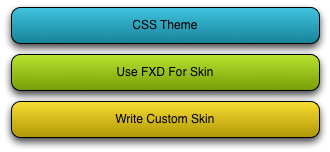
While Jasper is on vacation I thought I’d take a moment and outline the multi-level architectural approach we’ve taken with skinning Controls, and give some rough outline as to when the different levels will be fully supported in JavaFX.
There are basically three different levels of support for skinning in JavaFX.

The new JavaFX controls were designed to be easily skinable so that you can create any look you can think up but we still need a default look that you get out of the box. The default skin that comes with JavaFX 1.2 is called Caspian which aims to be flexable and usable as is for a wide range of applications. I thought I would share a little about the design decisions I went through in designing Caspian.
The Requirements
The Technical Requirements
The Color

After experimenting with lots of designs and researching what other people are doing in the field here are the initial designs I did in Photoshop.
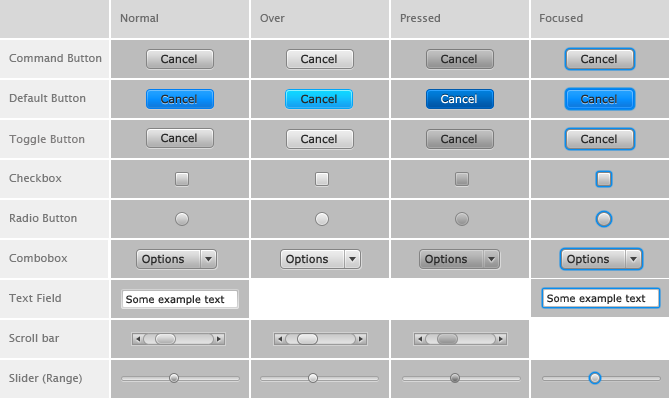
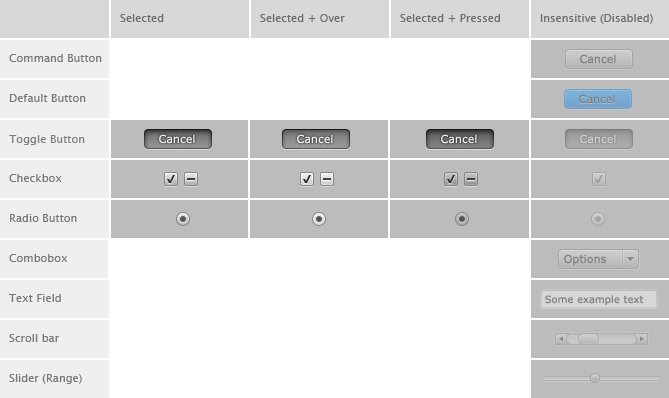
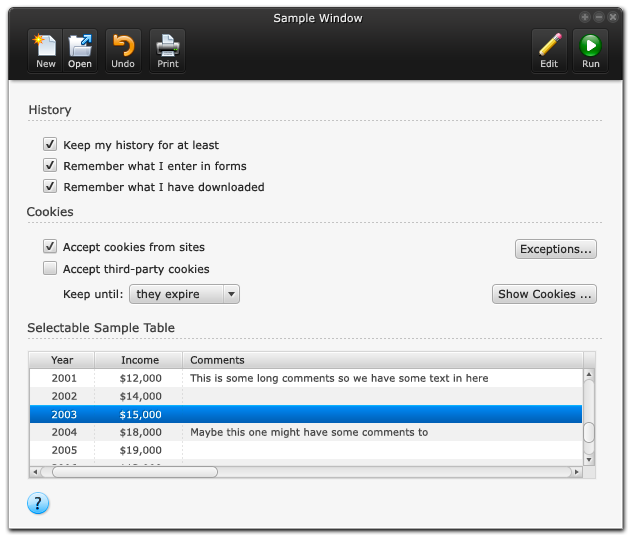
Example Window Design

Testing on a extreme range of colors
Hope you found that interesting the next few blogs on Caspian will cover how to style controls with CSS and how to make custom skins.