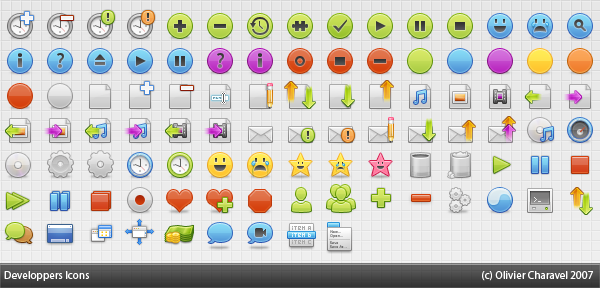
by Jasper Potts | Jul 28, 2009 | UI Design
Icons are a important part of any application so here is a few nice free collections I have come across that you might find helpful. You can add add a icon to a button like this:
Button {
graphic: ImageView{ image: Image{ url:"{__DIR__}icon.png"}}
}
assuming the icon “icon.png” is in the same directory(package) as your source file.
Developpers Icons by Sekkyumu
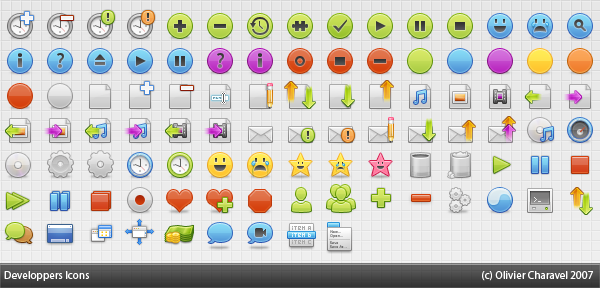
by Richard Bair | Jul 11, 2009 | API Design, Controls
One bug which gets filed over and over again is related to the idea of whether Controls should resize themselves when their content / settings change. The earliest such bug was with TextBox. TextBox has a columns property which, like in Swing, can be used to hint how many “columns” of text should be displayable in the Control by default. The TextBox skin implementation uses this information in conjunction with the font and other settings to determine the preferred width of the TextBox.
When a Control is created, if you do not explicitly specify its width or height, then it is sized according to its preferred width and/or preferred height. If you use a Control within a layout Container (which was anticipated as being the common case) then you (almost) never explicitly manage its dimensions – you leave that chore to the Container. However, if you do not use a Control within a layout Container (which turns out seems to happen quite a bit) then it does not explicitly resize itself whenever, say, columns changes.
Take Button as another example. If you create a Button with the text “OK” and do not specify a width or height, then the Button will be initialized to its preferred size. However, if you then change the text of the Button to be “Cancel”, then the Button will not automatically resize, and will therefore not be wide enough to display all the text and you’ll see something like “C…”, if you’re lucky. Or “…” if you’re not.
I’ve filed RFE http://javafx-jira.kenai.com/browse/RT-5122 targeted at the next release. The idea here is to have an “autoSize” variable on Control which will be true by default. Problem solved, right? Well, not quite. The problem with autoSize is that when placed in a Container, the Control should not attempt to resize itself. So we’ll end up with code essentially like this:
if (autoSize and not (parent instanceof Container)) {
// resize the width because the text has changed, or whatnot
}
Not very pretty. But given the options and the amount of frustration it is causing developers, I’m willing to accept that bit of nastiness. What do you think? Have any good ideas? Leave comments & votes on the bug if you like!


