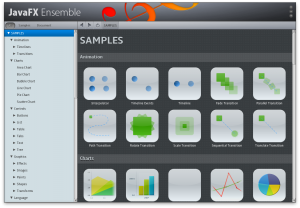 After a ton of work and navigating the legal bureaucracy, Scott Kovatch on the JavaFX team has successfully put the first JavaFX Application (that we know of) into the Mac App store! It was particularly fun to read James Gosling’s ringing endorsement. As most of you probably know, Ensemble is our sampler application which has all the Javadoc and a hundred or so samples of everything from animations to controls to binding to 3D. It is also the application we will continue to build up as we go along. We originally released it with JavaFX 2.0, and the team has been adding content to it ever since (thanks Debbie! thanks Prague! thanks team!).
After a ton of work and navigating the legal bureaucracy, Scott Kovatch on the JavaFX team has successfully put the first JavaFX Application (that we know of) into the Mac App store! It was particularly fun to read James Gosling’s ringing endorsement. As most of you probably know, Ensemble is our sampler application which has all the Javadoc and a hundred or so samples of everything from animations to controls to binding to 3D. It is also the application we will continue to build up as we go along. We originally released it with JavaFX 2.0, and the team has been adding content to it ever since (thanks Debbie! thanks Prague! thanks team!).
Getting it into the Mac App Store is a big deal. We first added support to produce native app bundles earlier this year, such that any JavaFX application can be co-bundled with the JRE to create a platform specific app bundle — a MacOS X .app and .dmg, for example, or an .msi and .exe for windows, or .deb / .rpm on linux. These app bundles are inherently secure (since they don’t rely on remote code execution, unlike Applets and WebStart). They also are completely “normal” for the end user. And they’re the only way to get apps into an App store. Oh, and since Java is co-bundled, these app bundles do not require Java to be preinstalled — so no more headaches dealing with what version of Java is installed and redirecting to install a specific version of Java. It all just works.
So go ahead. Build your desktop applications with JavaFX, and deploy to the Mac app store. You’ll be glad you did 😉



Congrats on getting the app in!
So when will the first JavaFx app appear in the iOS App Store?
Was going to test on my old Mac, but turns out Lion is required. I’m gonna upgrade just to test this! 🙂
Congratulations for the achievement! Unfortunately, I’m still frustrated by seeing more demos instead of real world applications. I’m personally tired of JavaFX demos. I do want to see the endorsement of companies by chosing JavaFX for their final apps.
Is there any Android version?
We would like to use JavaFX for our commercial applications if JavaFX supports iOS and Android too….
Furthermore we need support for native look and feels like in Swing! We do not want to use the caspian skin on Mac OSX…
Great news!
I have been reading up on Java FX for 2-3 days (just stumbled upon it by chance). Seeing co-bundling can eliminate a lot of fuss with java applications, I think good looking java desktop apps are going to be a common thing soon 😀
Congratulations!
Does the Microsoft Appstore support JavaFX-Apps?
I would be interested in seeing how the build process was updated to support the required signing of the app
In my opinion if there is any chance of surviving as a GUI JavaFX better support mobile platforms like iOS, Android, Surface. Desktop market is shrinking, and why would I bother learning a technology that will only address a shrinking market as a technology professional?
I downloaded it last night direct from the Mac App Store.
I get naught but an all white screen.
I don’t think this is on the App Store anymore