One thing I see asked a lot (either directly via email, or in the rather excellent JavaFX Forums) is why does TableView (and ListView) look like this in JavaFX 2.0:
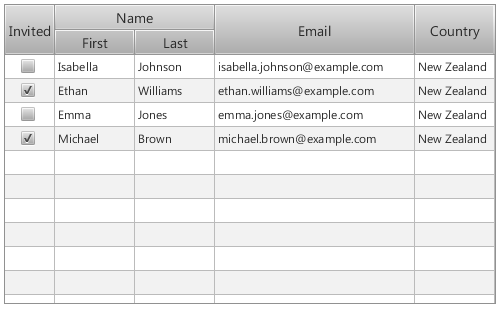
A TableView control using default styling and API as provided in JavaFX 2.0.
Or, more specifically, why it doesn’t look like this:
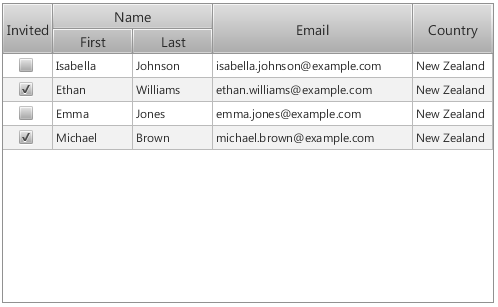
A TableView without alternate row highlighting in empty rows
I can see where this question comes from, given this is how Swing’s JTable looks:
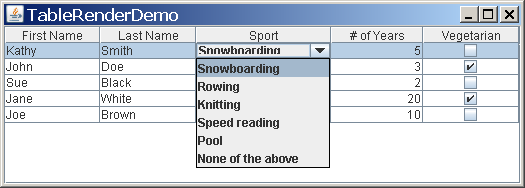
Swing JTable
It comes down to taste I guess, but given that there is a subset of developers who expect this look, I thought I’d put a blog post up here to clarify how it is done (and to save me having to explain it to people individually by email!) 🙂 All you need is the following CSS for TableView:
.table-row-cell:empty {
-fx-background-color: white;
}
.table-row-cell:empty .table-cell {
-fx-border-width: 0px;
}
Similarly, for ListView, you can get away with just the first statement above (slightly modified for ListView):
.list-cell:empty {
-fx-background-color: white;
}
The end result is precisely what you see in the second image above (there ain’t no photoshop trickery here!) 🙂 Hopefully this helps people customising their user interfaces, and hopefully also encourages you to further explore what is possible. The best starting point is the excellent JavaFX documentation website, the CSS Reference (which is about to be updated for 2.0.2 I believe), and as always, the caspian.css file that ships with every JavaFX release (embedded within jfxrt.jar).



Thank you for advice, saved me a lot of time!
Please could you tell me how to attach this css . i have made one as u posted but its not working.
Thank you for this. Any idea on how to add a style to specific rows?
Bipin, here’s how you add a css file to your scene:
scene.getStylesheets().addAll(
Main.class.getResource(“myStyles.css”).toExternalForm())
how i can get tablerow into drawTable.getSelectionModel().selectedIndexProperty().addListener(…);?
i need to change the background color of the row when user press any key…