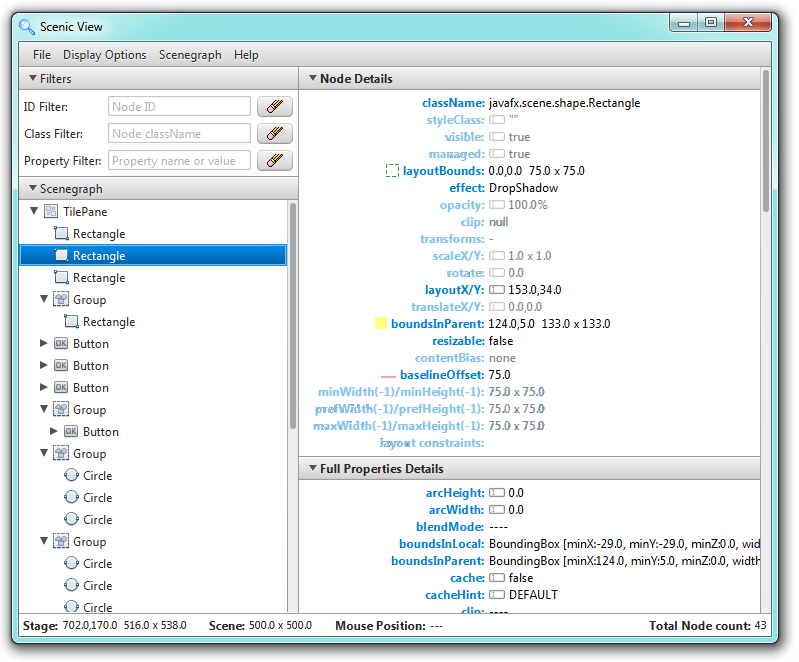FX Experience Has Gone Read-Only
I've been maintaining FX Experience for a really long time now, and I love hearing from people who enjoy my weekly links roundup. One thing I've noticed recently is that maintaining two sites (FX Experience and JonathanGiles.net) takes more time than ideal, and splits the audience up. Therefore, FX Experience will become read-only for new blog posts, but weekly posts will continue to be published on JonathanGiles.net. If you follow @FXExperience on Twitter, I suggest you also follow @JonathanGiles. This is not the end - just a consolidation of my online presence to make my life a little easier!
tl;dr: Follow me on Twitter and check for the latest news on JonathanGiles.net.
by Jonathan Giles | Jul 30, 2012 | Scenic View
Another quick post to announce that Scenic View 1.1 beta build 7 is now available for download. This release attempts to resolve some of the issues found on Windows, Mac and Linux machines. We are once again keen to hear your feedback – please leave it in the comments section below!
by Jonathan Giles | Jul 19, 2012 | News, Scenic View
Hi all! Just a quick post to say that Ander and I have been really, really, really busy working on Scenic View 1.1, and whilst it isn’t finished yet (we’re still working out the last bugs), we wanted to get a build out to you folks to test with (and provide us with valid feedback). So, right now we’re making available Scenic View 1.1 beta 6. This release is an almost total rewrite of Scenic View, and I will dive more into exactly what has changed in a future blog post. For now, we are really wanting to hear how it works for you. Leave comments on this post to let us know what OS you’re using.
So, go here, download the 1.1 b6 file, and run it. To run Scenic View 1.1 b6 you have a few options, as opposed to 1.0.1 and earlier releases where we only supported the ScenicView.show(scene) method. The one I really want you to test now is the new standalone application feature. Simply double-click on the ScenicView.jar file, and it should start up. Depending on your system, it may ask you to provide paths to two jar files on your system.
Some important points to remember:
- The standalone Scenic View will auto-discover running JavaFX applications on your machine, so simply start Scenic View and your preferred JavaFX application, and it’ll automatically appear in Scenic View.
- We are aware of issues on Mac OS – we do some quite complex VM stuff, and it seems it is a little different on each OS.
- To find the tools.jar file on your system (we try to auto-find it but we can’t always), browse inside the lib folder within your JDK installation (not your JRE installation).
We really look forward to your feedback!
by Jonathan Giles | Jun 7, 2012 | Scenic View
Just a quick post to announce the immediate availability of Scenic View 1.0.1, which fixes up a few bugs and performance issues identified by the community based on the 1.0 just released the other day. All users running into issues with Scenic View 1.0 should upgrade to this release as soon as possible.
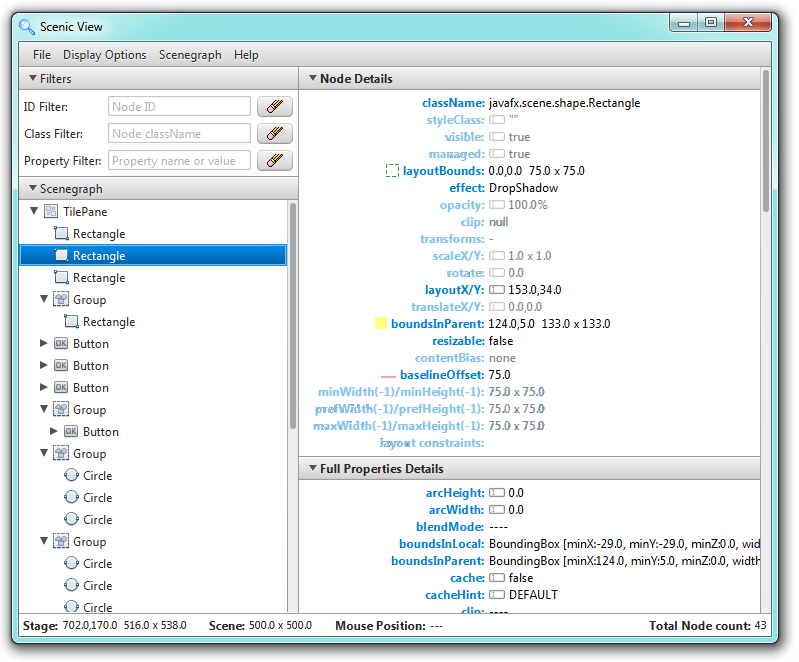
by Jonathan Giles | Jun 4, 2012 | News, Scenic View
Scenic View 1.0 is now available for download! This release adds a heap of new features to the release I put out a few weeks ago. Some features include filtering, editing, and a bunch more! Here’s a screenshot:
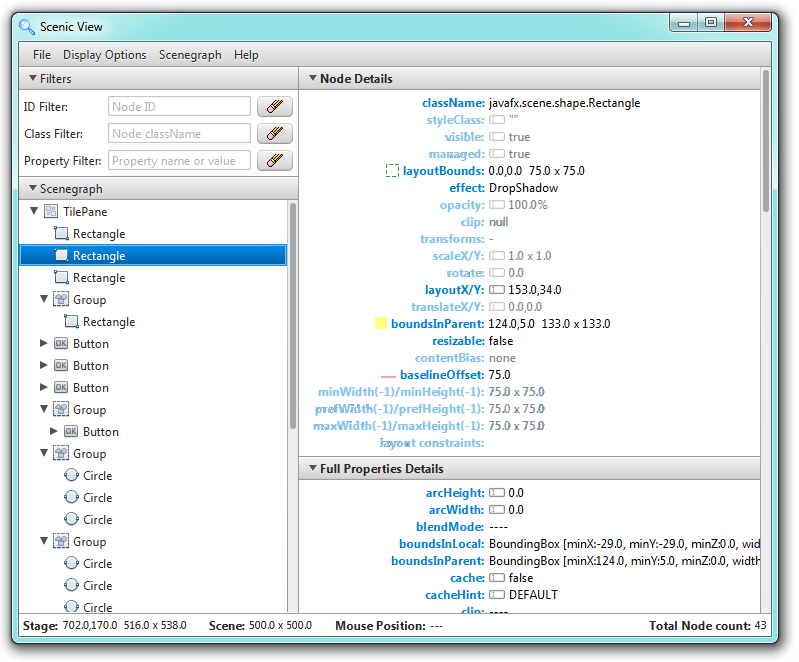
Picking the version number for this release was a little difficult – Scenic View has existed for a very long time, but until now has not had a version number assigned to its releases (the last of which was the first public release). Therefore, Ander Ruiz and I decided to make this next release version 1.0, and to start numbering versions from there. We have a lot planned for future releases, so keep an eye out on the Scenic View page here at FX Experience, and follow FX Experience on Twitter if you want up to the minute news. Also, you may be interested in the interview I did with Ander last week.
Finally, on behalf of Ander and I, enjoy this application! Please provide feedback in the comments section and we may add the feature or bug fix in a future release.

by Jonathan Giles | Jun 3, 2012 | Interviews, Scenic View
Today I have an interview with Ander Ruiz, a developer I’ve been working with on an updated version of Scenic View that will be released next week. The one point I want to raise is that we want your feedback on new features to add to this application! Leave comments in the comments section below. For those of you unfamiliar with Scenic View, there is now a Scenic View page here at FX Experience which will be shortly updated with the new release, but the current release can also be downloaded.
Hi Ander. Could you please introduce yourself to everyone?
I’m a graduate of the Engineering School of Bilbao with a Bachelor degree in Telecomunications Engineering. I’ve been working as a software architect at Telvent on Java for embedded environments since 2002 with lots off hardware control, all kind of communications (serial ports, usb, network protocols …), and user interaction.
You’ve mentioned to me previously that you do a lot of work with JavaFX-based kiosks – can you provide mode detail about how you use JavaFX for kiosks?
Our old machines use HTML as their GUI, and an obsolete JNI Wrapper of Mozilla (1.7!!) called JRex for browsing the (there was no WebView at that time :-(). It was not bad, but definitively far from perfect. So in 2008 I started to search for a replacement, and after discounting Flex (which was being used for our server application) I chose JavaFX. Three years later we have an appealing framework to build our GUIs, that reduces our development costs and bugs. And with JavaFX 2.x you have provided me a way to migrate the old GUIs.
(more…)

by Jonathan Giles | May 13, 2012 | Links, Scenic View
Hi all. Sorry about the lack of a post last week – I just got back from JavaOne India and was overloaded with work which I had to catch up on. However, I was collecting links all last week as well, and there are now a heap of good links to read through this week! 🙂 Enjoy!
Scenic View Sneak-peak
Finally, here is the current, in-development version of Scenic View that I am working on with Ander Ruiz. I will release an updated version of Scenic View as soon as all the features are in place.

That’s that for another week. Catch you all next week 🙂